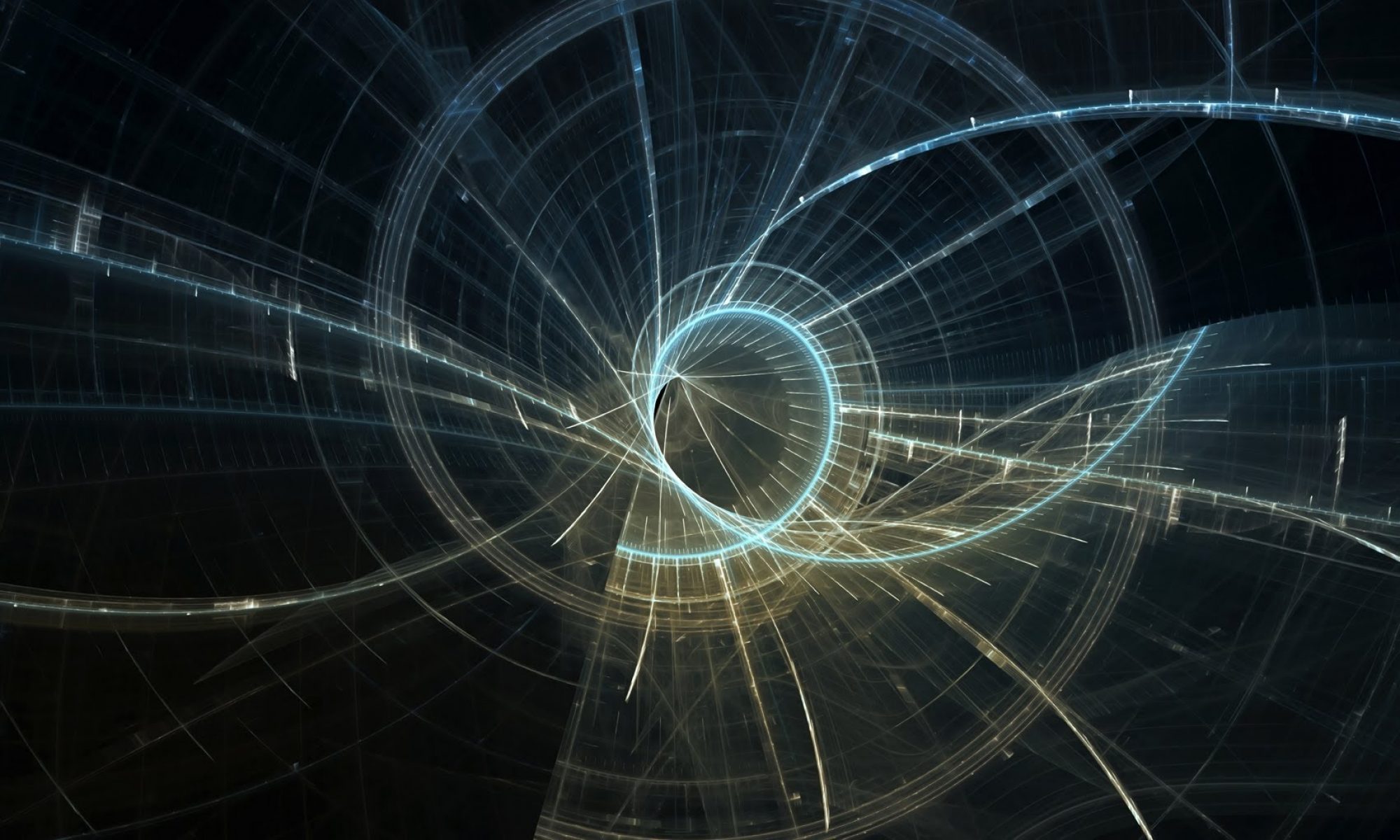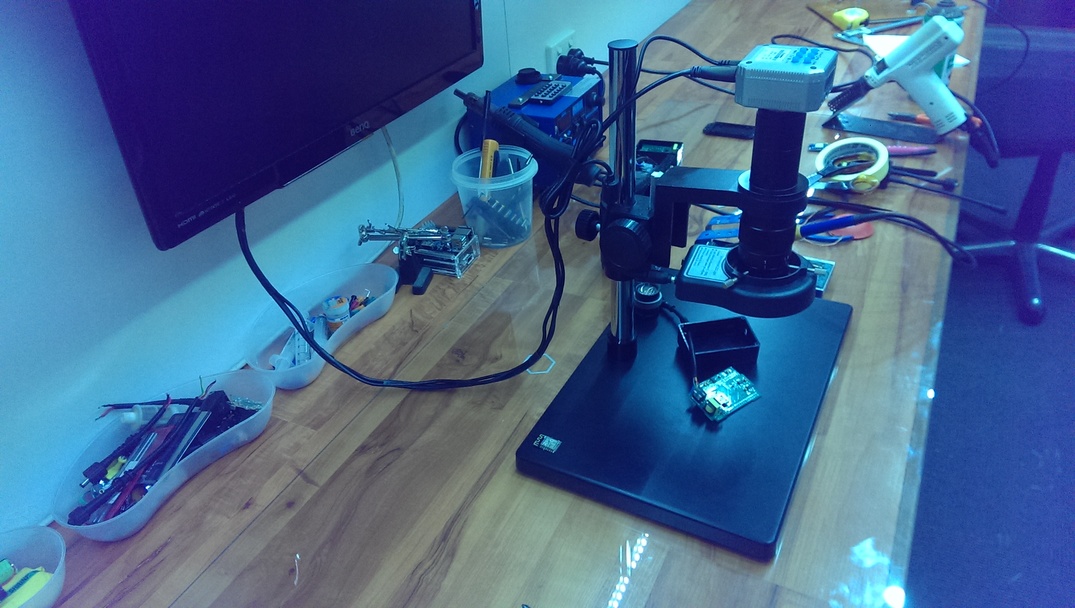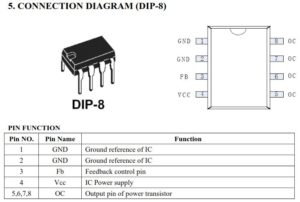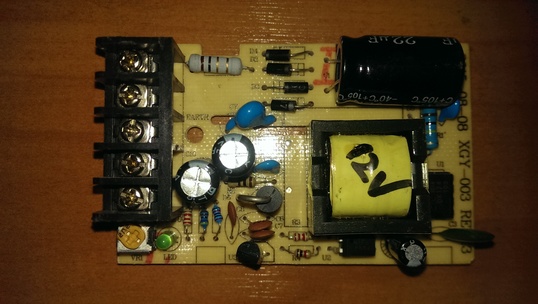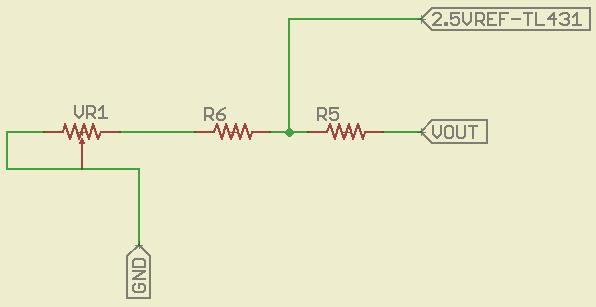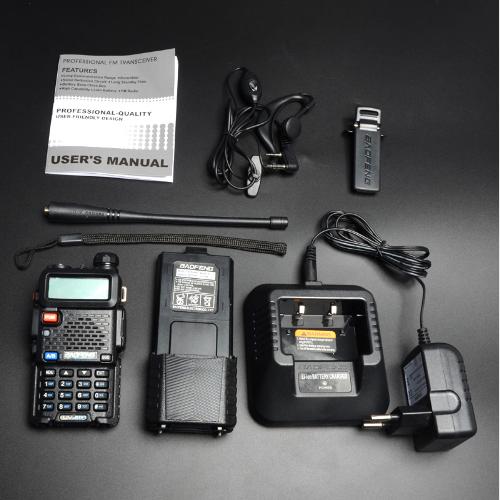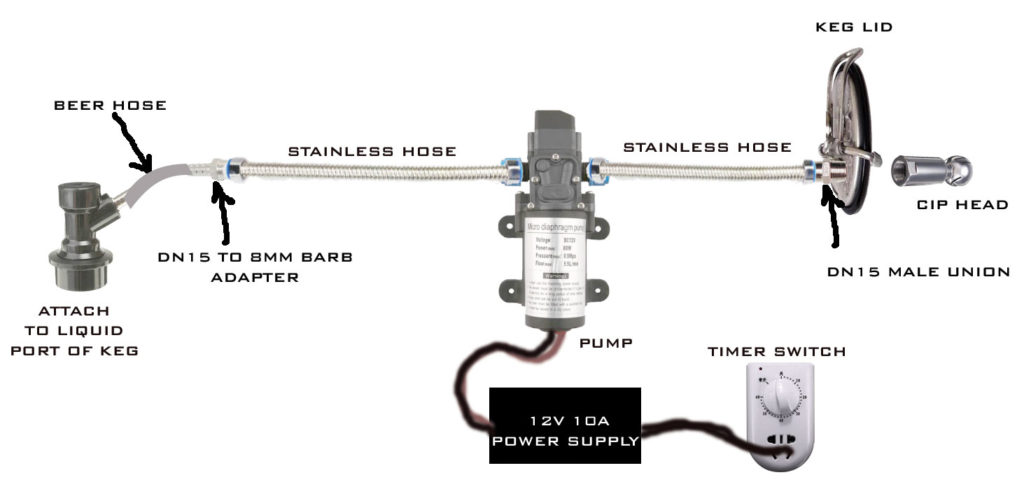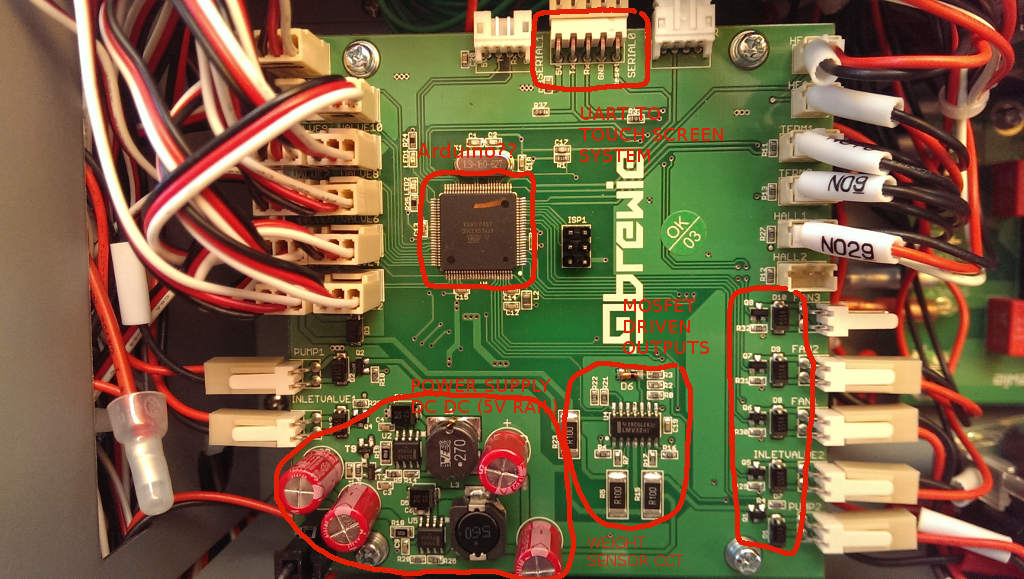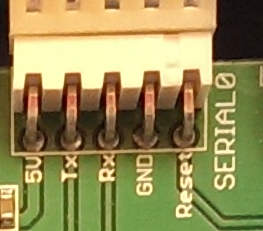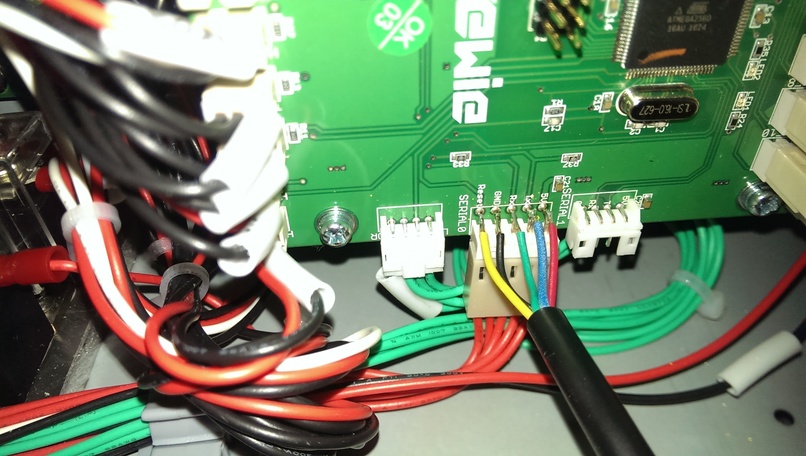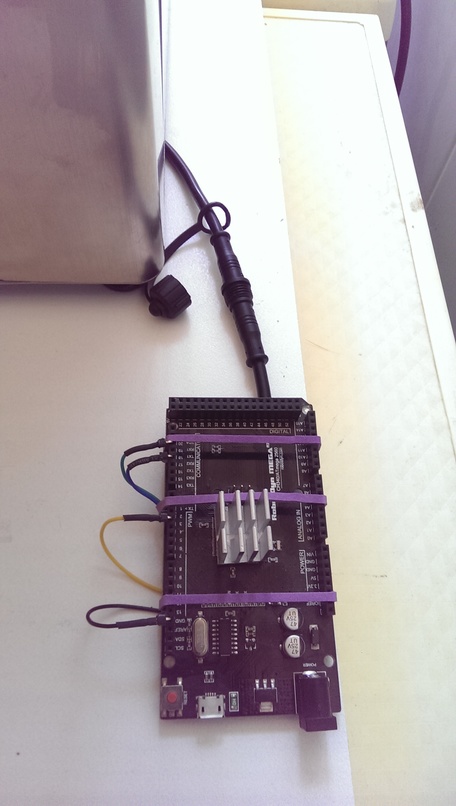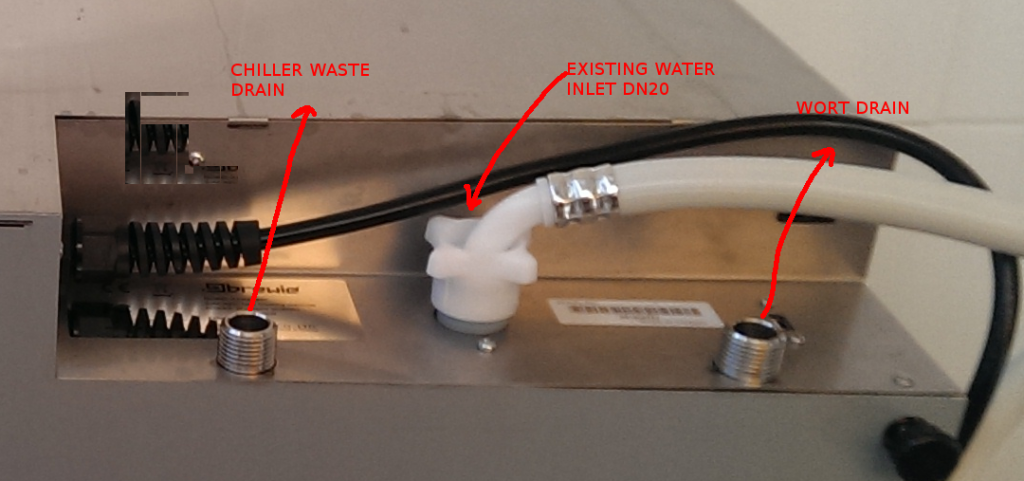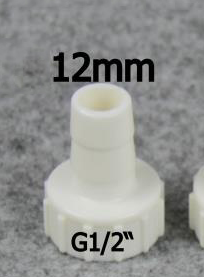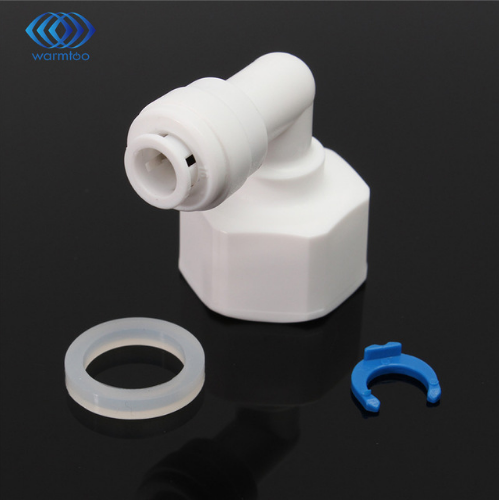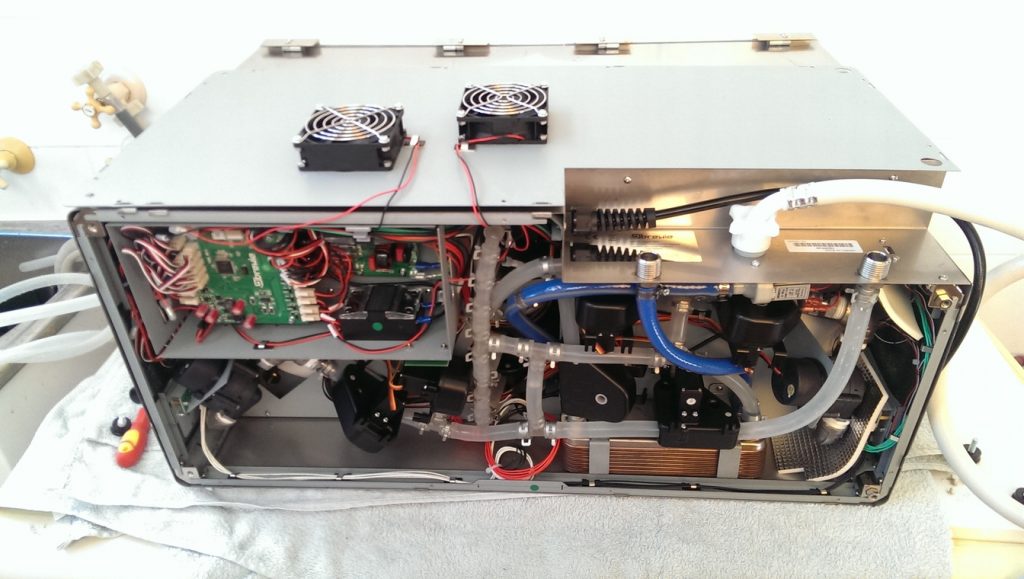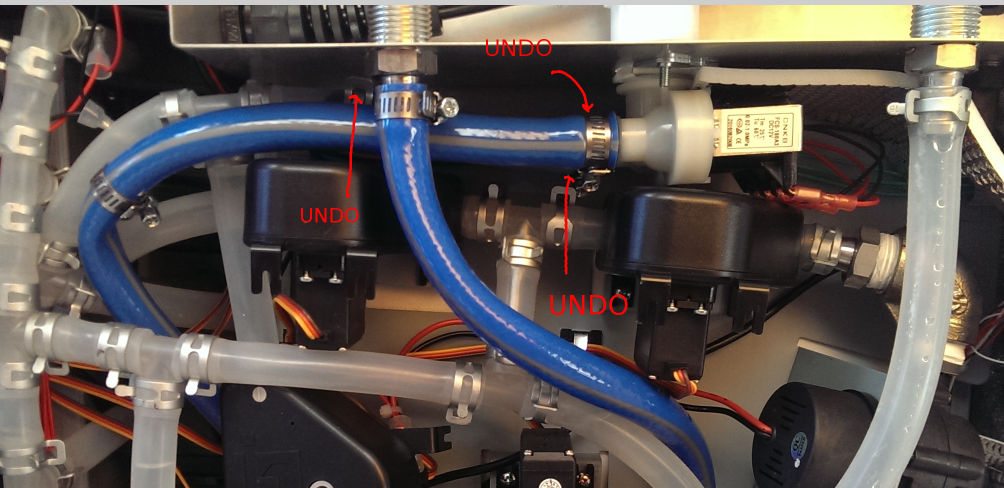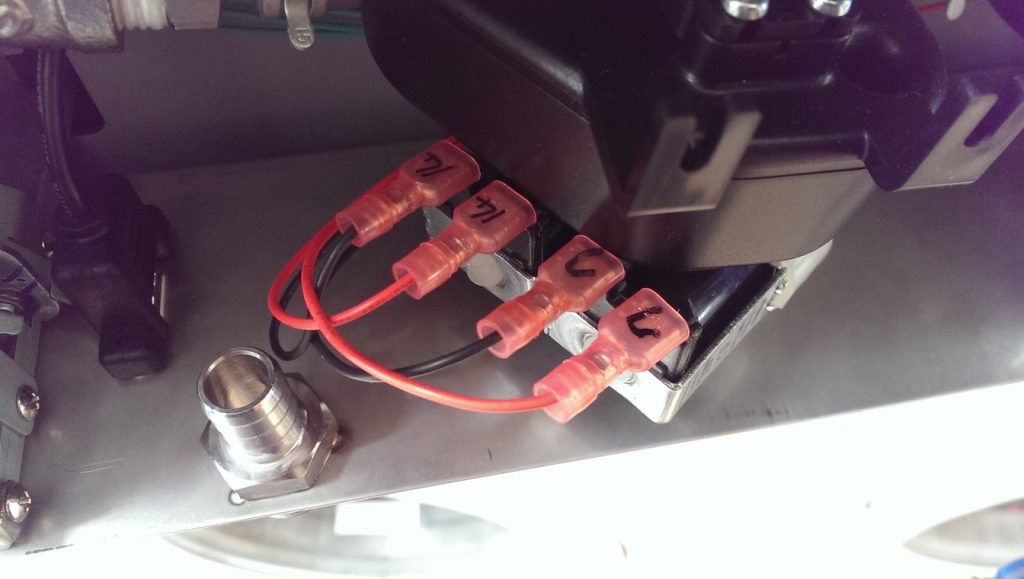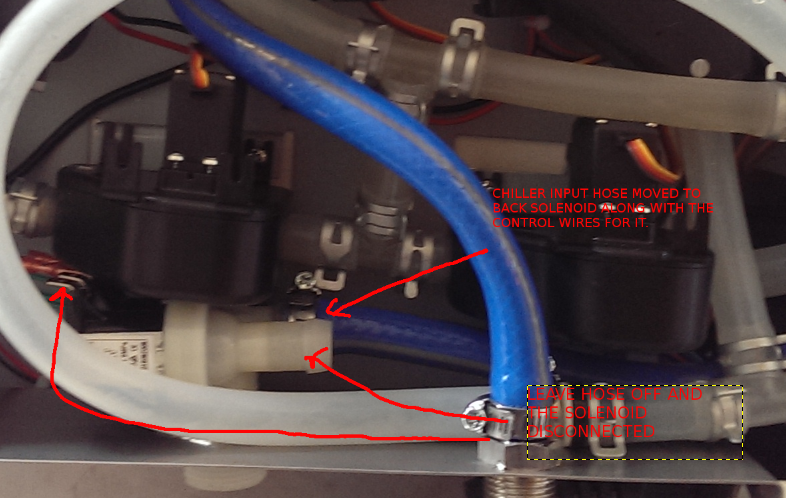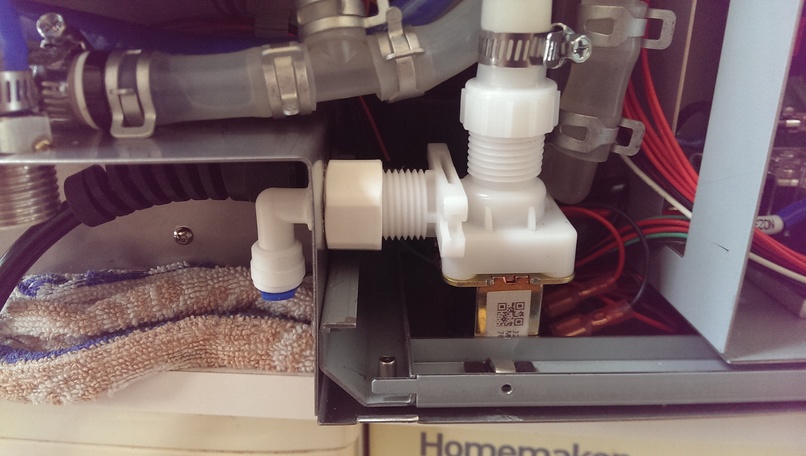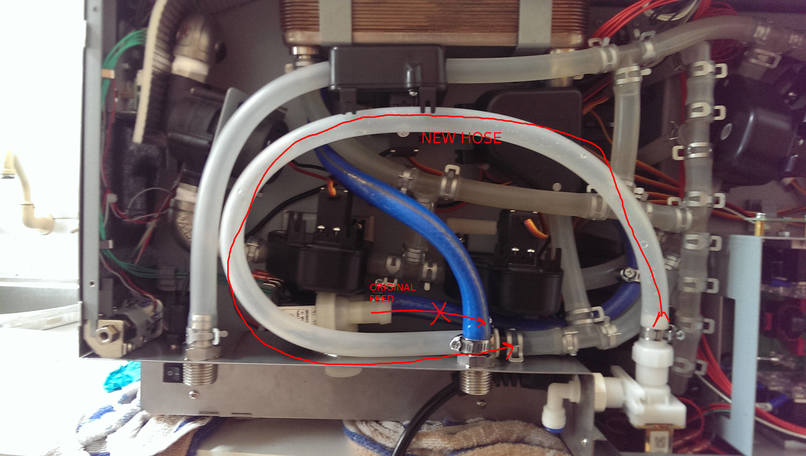Weary eyes
As Moore’s law marches on, the size of electronic discrete components gets smaller and smaller. Add to that the unrelenting march of the sands of time, my vision is becoming more long sighted which makes it difficult to focus clearly on things close up. Its time for a decent industrial microscope…
Research
I went through a plethora of youtube videos and blog reviews of various digital microscopes including Dave Jones’ review of the DIYINHK unit and his Tagarno whizbang unit. It got me thinking, what if I could spec a unit that could do pretty much what the Tagarno could do but without the pricetag?
Budget
I set aside a budget of between AUD$200 and AUD$400. I want the best value for my money here. It would be nice to have this thing working for at least 5-10 years.
Requirements
It was clear, I need:
- HDMI output to an external monitor, at least 1080p, ideally 60fps
- USB output in the event I want to utilise a PC for analysis
- Storage to an flash device to take photos/videos of work for clients, especially electronic forensic work
- A decent and usable focal range without ridiculous magnification
- A sturdy stand with a large enough work area or at least a stand that can be modified
- A large enough working distance
- Auto-focus, but not not really required…
Candidate
Enter the Eakins 16MP 1080p 60fps unit. Its a bit annoying that they don’t have a model number for this package.
What the package comes with:
- 1 x Camera
- 1 x Power supply(EU/AU)
- 1 x 180X/300X Zoom C-mount Lens
- 1 x Camera Big Stand
- 1 x 144 LED Ring Light
- 1 x HDMI cable
The Camera’s Specifications:
- Sensor: 1 / 2.33 inch Panasonic 16 million pixel CMOS sensor
- Pixel size: 1.335 μm × 1.335 μm
- HDMI output: 1920 * 1080 60 frames, 2K at 25 frames, 4K at 25 frames
- USB output: 1920 * 1080/30 1280 * 720/30 640 * 480/30 320 * 240/30 (MJPG)
- Lens Interface: C / CS
- Exposure: Auto / Manual
- Exposure compensation: support
- White balance: automatic / manual, support RGB adjustable
- Storage: Maximum support 64GB
- Input voltage: “DC 5V-12V
- Scribe line support 8 lines, color, thickness and position adjustable
- Centerline: support
- Menu Language: English / Chinese
- Remote control: support remote control operation
- Net weight: 250 grams
- Gross weight: 450 grams
- Product Size: 66 * 66 * 49mm
- Packing size: 145 * 130 * 70mm
The lens I chose was the 180x version:
- Type C-MOUNT Lens
- Working distance: 95mm
- Zoom c-mount Lens 0.5X C-mount adapter
- Zoom ratios: 6.5:1
- Objective Magnification Power by 0.7 – 4.5X(about 10 – 180X/300X on the display)
- Size: 180mm(L) * 50mm(DIA)
The light source they supplied:
- 144 bright white LED bulbs
- 100,000 hours of life
- The brightness of 0-100% Adjustable brightness
- Power input: 100-240V, 50-60HZ
My setup
I decided I would wall mount the 24″ monitor and place the microscope smack bang in the middle of the work area.
I lay glass over the nice benchtops then sat the rig ontop of that.
First Impressions
Out of the box things feel solid. Indeed the display is 1080p at 60fps. I also found that through the menu, you can select 2K and 4K at 25fps!! Although I prefer the 1K at 60fps (fast).
The unit powers up and displays an image from cold start within 10 seconds.
The focal distance adjuster is of good quality however the fine focus adjustment rack is a bit grainy towards each end. Perhaps this could be fixed with some shims?
Modifications
The power supplies that came with the kit were crap so I made my own loom and supply, attached it to the back of the wall mounted monitor so now I can turn the microscope on and off from one switch on the wall.
Summary
Apart from some general issues with the quality of the plugpacks/power supplies they shipped and the slight “grainyness” of the fine focus adjustment, the image quality is excellent if you keep the light balance right.
Well worth the purchase. It has become an invaluable part of my lab and I dont know how I was able to function without it in the first place.
Purchase
I recommend you purchase this microscope from the official Aliexpress “Eakins Micscope Store”. I have an affiliate link below which helps me out at no extra cost to you. Rest assured they will ship a genuine unit with a real Panasonic sensor.